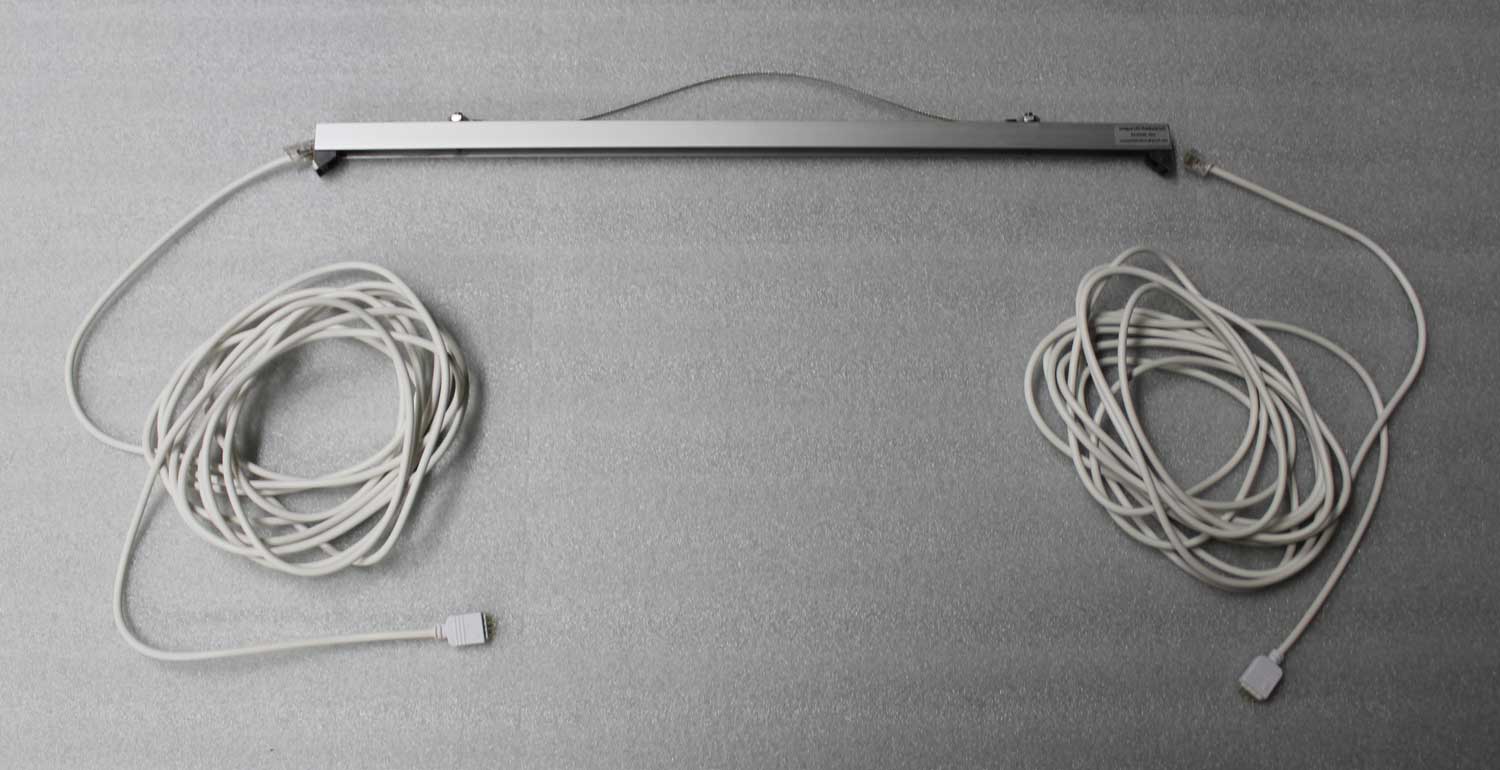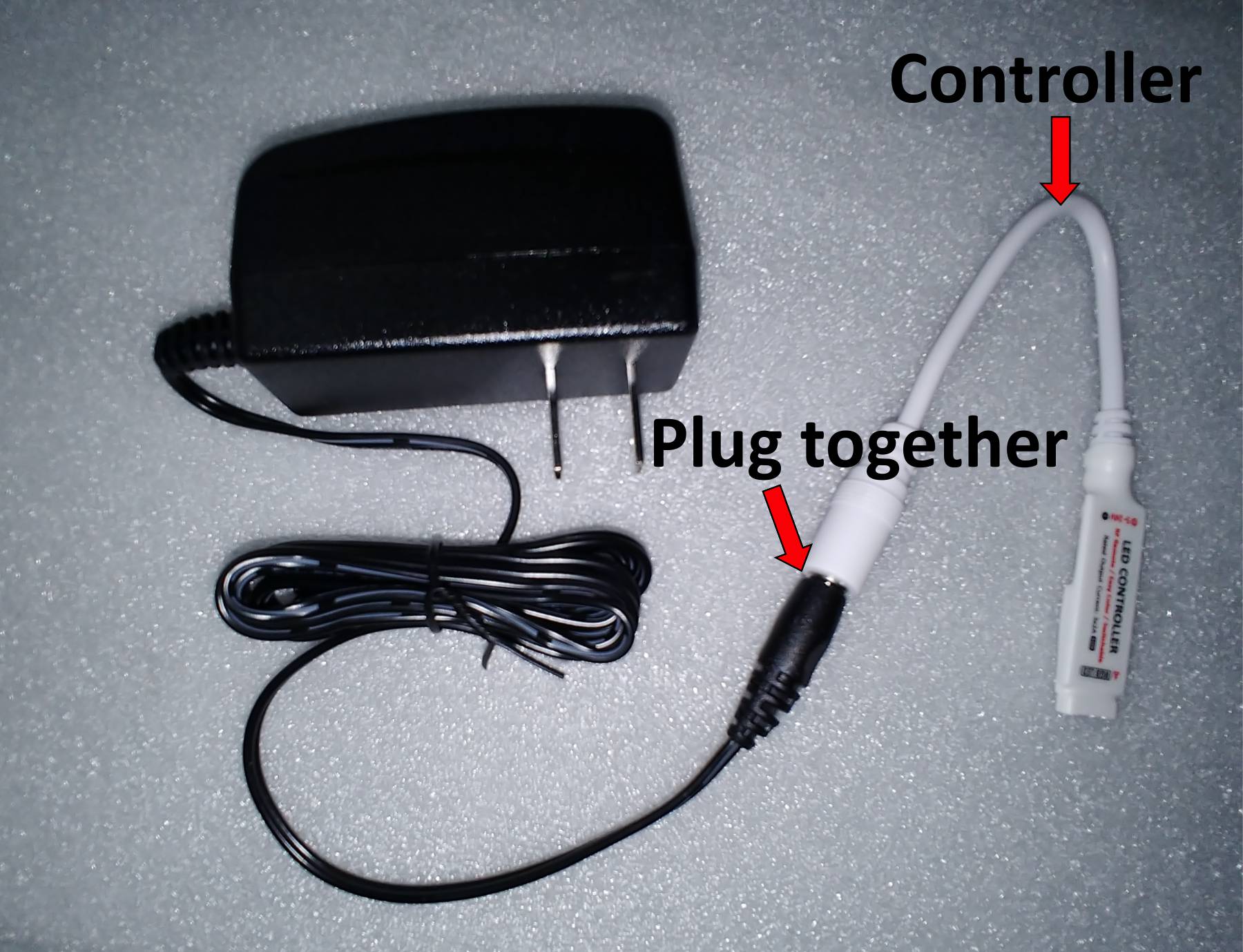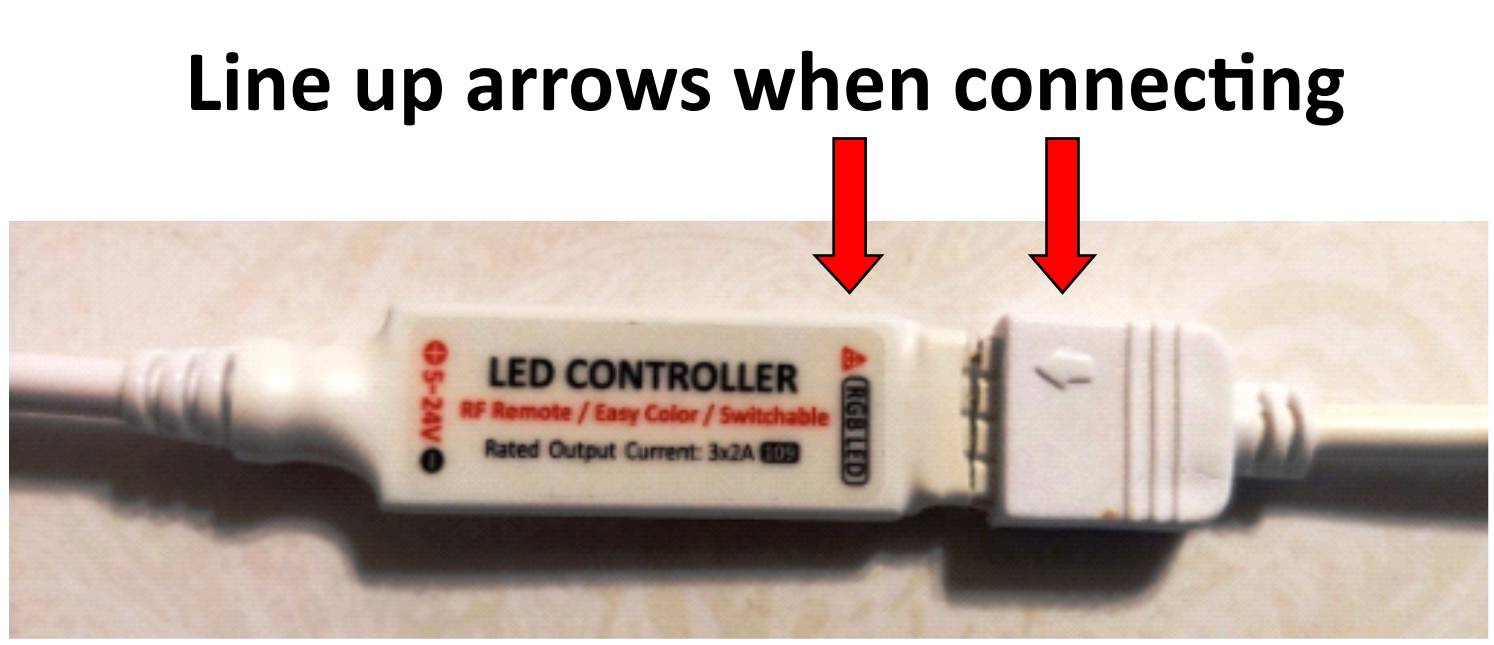X
< Back
Shop
LED Custom Signs, Bar signs, Man Cave Signs, Business Signs
Night Light Categories
Sympathy Gifts, Solar Light Grave Marker
Bereavement Sympathy Funeral Condolence Gifts
USB/Battery Memorial Lights, Sympathy gifts, Night Lights, Name plates for desk
Women's Gifts, Gift for Mom
LED Name Plates, Desk Signs, Awards and Plaques
Wedding and Anniversary
Christian / Religious Themed
Accessories
< Back
LED Custom Signs, Bar signs, Man Cave Signs, Business Signs
All Bar, Man Cave, Garage Signs
Bar signs beverage related signs
Vehicle Themed Signs
Custom DJ Signs - LED Neon
Animal Signs Custom LED
Business Signs
Personalized License Plate Sign
Generic Sign Sizes
Babies, Children, Young Adults
< Back
Night Light Categories
All Night Lights
Baby and Kids Night Lights
Photo Night Lights
USB 110V Battery Operated Night Light
Misc. Night Lights
Musical Themed
Adult Night Lights - Funny Sayings
Girls Night Lights
Animals
Sports
Vehicles
Womens Designs
Custom Designed - Generic Shapes
< Back
LED Name Plates, Desk Signs, Awards and Plaques
All Name Plates, Awards, Plaques, and Trophies
Non-Lit
- Shop
- LED Custom Signs, Bar signs, Man Cave Signs, Business Signs
- Night Light Categories
- Sympathy Gifts, Solar Light Grave Marker
- Bereavement Sympathy Funeral Condolence Gifts
- USB/Battery Memorial Lights, Sympathy gifts, Night Lights, Name plates for desk
- Women's Gifts, Gift for Mom
- LED Name Plates, Desk Signs, Awards and Plaques
- Wedding and Anniversary
- Christian / Religious Themed
- Accessories